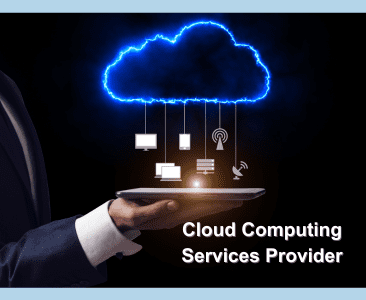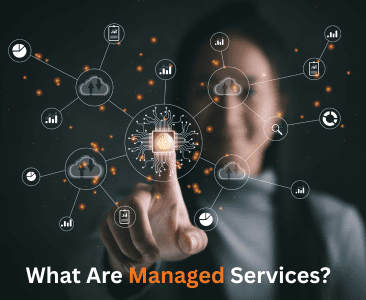Running a small or medium-sized business (SMB) is no small feat. You’re juggling customer demands, managing cash flow, and keeping employees motivated all while trying to stay ahead of the competition. Technology is at the heart of it all, from your point-of-sale system to cloud-based tools for collaboration. But what happens when the Wi-Fi crashes, an employee can’t access their email, or a cyberattack threatens your data? If you’re like many SMBs, you probably don’t have a full-fledged IT team to swoop in and save the day. That’s where an IT service desk comes in a game-changer that can keep your business running smoothly without requiring a big IT staff.
You might be thinking, “A service desk? Isn’t that for massive corporations with endless budgets?” Not at all. Today’s IT service desks are affordable, scalable, and designed with SMBs in mind. Whether you’re a boutique retailer, a growing consultancy, or a tech startup, an IT service desk can save you time, money, and headaches. In this blog, we’ll explore why SMBs need one, the benefits it brings, how to set it up without hiring a big team, and real-world examples of businesses that made it work. By the end, you’ll see why an IT service desk isn’t a luxury it’s a necessity for staying competitive.
The IT Struggles SMBs Face Every Day
Let’s paint a picture. It’s a busy Monday morning, and your team is prepping for a big client pitch. Suddenly, your project management software goes down. One employee emails a colleague for help, another calls the owner’s nephew who “knows computers,” and someone else spends an hour Googling fixes. Meanwhile, the clock is ticking, and deadlines are looming. Sound familiar?
This chaos is all too common for SMBs without structured IT support. Unlike large companies with dedicated IT departments, small businesses often rely on makeshift solutions. Maybe you have one tech-savvy employee who becomes the go-to “IT person” on top of their regular job. Or perhaps you call an external technician every time something breaks, racking up unpredictable bills. Either way, these approaches are inefficient and risky.
Downtime is a killer for SMBs. When systems go offline, work grinds to a halt. A single hour of downtime can cost thousands in lost revenue, missed opportunities, and frustrated customers. Then there’s cybersecurity a growing threat for small businesses. Hackers don’t just target big corporations; SMBs are prime targets because they often lack robust defenses. A phishing email, unpatched software, or a weak password can lead to data breaches, costing you money and your reputation.
As your business grows, so do your IT needs. Remote work, cloud apps, and customer-facing platforms like e-commerce sites add complexity. Without a system to manage IT issues, problems get lost in email threads or forgotten entirely. Employees waste time troubleshooting instead of focusing on their actual jobs, and recurring issues like that printer that never works go unresolved. An IT service desk solves these problems by providing a centralized, organized way to handle IT support, even if you don’t have a big team to manage it.
What Is an IT Service Desk, anyway?
At its core, an IT service desk is a single point of contact for all your tech-related issues. Think of it like a customer service hub, but for your employees’ IT needs. Whether it’s a broken laptop, a software glitch, or a forgotten password, employees submit a “ticket” through the service desk. The system tracks the issue, prioritizes it, and ensures it’s resolved either by a person, automated tools, or external support.
For SMBs, the beauty of an IT service desk is that it doesn’t require a large in-house team. Modern service desks use cloud-based software, automation, and sometimes outsourced providers to deliver professional support on a small-business budget. You don’t need a room full of IT experts to make it work—just the right tools and a bit of planning.
Why SMBs Can’t Afford to Skip an IT Service Desk
So, why should your SMB invest in an IT service desk? Let’s break down the key benefits that make it a must-have, even if your team is small.
1. Boost Productivity and Save Time
When IT issues pop up, they disrupt everyone’s workflow. An employee struggling with a crashed app might spend hours trying to fix it, pulling them away from their actual work. A service desk streamlines this process. Employees submit a ticket through a simple portal, and the issue is routed to the right place—whether that’s an automated fix, a part-time IT person, or an external provider. This means faster resolutions and less downtime.
Many service desks also offer self-service options, like a knowledge base with step-by-step guides for common issues (think “How to reset your password” or “How to reconnect to Wi-Fi”). This empowers employees to solve simple problems themselves, freeing up your limited IT resources for bigger challenges.
2. Save Money in the Long Run
Hiring a full-time IT team is expensive think salaries, benefits, and training costs. For many SMBs, that’s simply not feasible. An IT service desk offers a cost-effective alternative. Cloud-based help desk software often comes with affordable subscription plans, starting as low as $10-$20 per user per month. Outsourcing to a Managed Service Provider (MSP) is another budget-friendly option, giving you access to expert support without the overhead of in-house staff.
By centralizing IT support, you also avoid the unpredictable costs of emergency repairs. Instead of paying a technician $200 every time something breaks, you get predictable monthly fees. Plus, a service desk helps you spot recurring issues (like that pesky printer again), so you can fix them for good and avoid future expenses.
3. Strengthen Cybersecurity
Cybersecurity is non-negotiable, especially for SMBs. A single data breach can cripple your business, with costs averaging hundreds of thousands of dollars not to mention the damage to your reputation. An IT service desk helps by providing tools to monitor threats, apply software updates, and respond quickly to suspicious activity. For example, if an employee reports a phishing email through the service desk, it can be flagged and addressed before it spreads.
Many service desk platforms integrate with security tools, like antivirus software or firewalls, to keep your systems protected. Outsourced providers often include 24/7 monitoring, catching potential threats before they become disasters. This proactive approach is critical for SMBs that can’t afford to recover from a major cyberattack.
4. Improve Employee and Customer Satisfaction
Nothing frustrates employees more than tech issues that linger for days. A service desk ensures quick, organized resolutions, keeping your team happy and focused. Happy employees are more productive and less likely to leave, saving you the cost of turnover.
Your customers benefit too. If your internal systems are running smoothly, you can deliver better service—whether that’s faster order processing, reliable online platforms, or timely responses to inquiries. For example, an e-commerce SMB with a service desk can avoid website outages, ensuring customers can shop without interruption.
5. Gain Insights with Data and Analytics
One of the coolest features of modern IT service desks is their ability to track and analyze issues. Every ticket is logged, so you can see patterns like which software crashes most often or which devices need replacing. This data helps you make smarter decisions, like investing in better equipment or training employees on specific tools. Over time, this proactive approach saves money and prevents disruptions.
How to Set Up an IT Service Desk Without a Big Team
Now that you’re sold on the benefits, how do you actually make this happen without a big IT team? The good news is that modern technology makes it easier than ever. Here’s a step-by-step guide to setting up an IT service desk on a small-business budget.
Step 1: Choose the Right Software
Start with help desk software designed for SMBs. Popular options include Zendesk, Freshdesk, and Zoho Desk. These platforms are cloud-based, meaning you don’t need to invest in expensive servers or infrastructure. They offer features like ticketing, automation, and mobile apps, so employees can submit requests from anywhere. Most have free trials, so you can test them out before committing.
Look for software with self-service portals and knowledge bases to reduce ticket volume. Automation features, like routing tickets based on keywords, can also save time. Pricing is typically affordable, with plans starting at $10-$50 per month depending on the number of users.
Step 2: Consider Outsourcing to an MSP
If you don’t have any IT staff, outsourcing to a Managed Service Provider is a smart move. MSPs act as your external IT team, handling everything from software updates to cybersecurity. They integrate with your service desk software, so employees still submit tickets through the same portal, but the MSP takes care of the resolution. This gives you access to expert support without hiring full-time staff.
When choosing an MSP, look for one with experience in your industry and a focus on SMBs. Ask about their response times and availability—24/7 support is ideal for urgent issues.
Step 3: Set Up a Self-Service Portal
Encourage employees to solve simple issues themselves by creating a self-service portal. This can be as simple as a webpage with FAQs, video tutorials, or step-by-step guides. For example, include instructions for resetting passwords, reconnecting to Wi-Fi, or updating software. Many help desk platforms have built-in tools to create these portals, and they’re easy to set up.
Step 4: Train Your Team
A service desk is only effective if everyone knows how to use it. Hold a short training session to show employees how to submit tickets and access the self-service portal. Keep it simple most platforms are user-friendly, and a 15-minute demo is usually enough. Make sure to communicate the benefits, like faster resolutions, to get buy-in.
Step 5: Monitor and Improve
Once your service desk is up and running, use its analytics to track performance. Are tickets being resolved quickly? Are there recurring issues that need addressing? Use this data to refine your processes, whether it’s upgrading hardware or investing in better software. Check in with employees periodically to ensure the system meets their needs.
Real-World Examples: SMBs Winning with IT Service Desks
Let’s look at a few SMBs that transformed their operations with an IT service desk.
- A Small Retail Business: A boutique clothing store with 15 employees struggled with frequent POS system crashes. By implementing a cloud-based help desk and partnering with an MSP, they cut downtime by nearly half. Employees could submit tickets via a mobile app, and the MSP resolved issues remotely, saving the cost of on-site visits.
- A Marketing Agency: A 20-person agency relied on one overworked IT contractor for support. After adopting help desk software with a self-service portal, employees resolved 60% of issues themselves, like software updates and email setup. This freed up the contractor to focus on bigger projects, like securing the agency’s client data.
- A Tech Startup: A growing startup with remote employees faced challenges managing IT across multiple locations. They set up a service desk with automated ticketing and outsourced support to an MSP. The result? Faster resolutions, happier employees, and no need to hire additional staff as they scaled.
These examples show that an IT service desk isn’t just for big businesses it’s a practical solution for SMBs looking to stay agile and competitive.
Common Misconceptions About IT Service Desks
Before wrapping up, let’s address a few myths that might be holding you back:
- “It’s too expensive.” Cloud-based software and MSPs make service desks affordable, with plans starting at low monthly rates. Compare that to the cost of downtime or emergency repairs, and it’s a no-brainer.
- “It’s too complicated to set up.” Most platforms are designed for non-technical users, with drag-and-drop interfaces and pre-built templates. You can be up and running in a day.
- “We don’t have enough IT issues to justify it.” Even a few tech problems a month can disrupt your business. A service desk prevents small issues from becoming big ones and prepares you for growth.
Conclusion: Your SMB Deserves an IT Service Desk
In today’s fast-paced, tech-driven world, SMBs can’t afford to let IT issues slow them down. An IT service desk brings order to the chaos, boosting productivity, saving money, and keeping your business secure all without requiring a big IT team. With affordable software, outsourcing options, and self-service tools, it’s easier than ever to get started.
Ready to take control of your IT challenges? Visit vGics Global to explore tailored IT service desk solutions for your SMB. Don’t wait for the next tech meltdown invest in a service desk today and build a smarter, more resilient business.